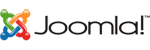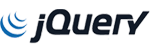Please make sure to remove CageFS before attempting Cloudlinux uninstallation.
The below command will disable and remove all directories for CageFS:
/usr/sbin/cagefsctl –remove-all
Remove the CageFS RPM from the system:
yum remove cagefs
Remove ClouldLinux from your server with deploy script from CloudLinux developer:
wget -O cldeploy http://repo.cloudlinux.com/cloudlinux/sources/cln/cldeploy
sh cldeploy -c
Their script will remove the CloudLinux kernel and restore it to the CentOS kernel. Use the below command to install the kernel of your choice:
yum install kernel-{build}
Reboot the server to apply changes. Please make sure the boot sequence is correct. You can verify by opening the grub boot loader configuration.
i.e. default=0. In the grub.conf the order going down the kernel list is 0, 1, 2, etc. So, ensure that if the default is configured to 0, then the first ‘title…’ is the latest kernel.
nano /etc/grub.conf with an editor and check that the ‘default=’ value is set to the up to date kernel.
Reboot server.
To verify which kernel is loaded after reboot, run the below command.
uname -r
2.6.18-348.6.1.el5
If it returns the correct value. congratulates your server has been successfully reverted back to the original OS.